画面のスクリーンショットを撮るには
Qtで画面のスクリーンショットを取得するにはQScreenを使います。
例えば全画面のスクリーンショットを撮りたいなら次のようにします。
QPixmap screenPixmap = QPixmap();
QScreen * screen = QGuiApplication::primaryScreen();
QRect screenRect = QApplication::desktop()->screenGeometry();
int width = screenRect.width();
int height = screenRect.height();
if (screen != 0)
screenPixmap = screen->grabWindow(0, 0, 0, width, height);
/// スクリーンショットを1/2倍スケールで表示
screenPixmap = screenPixmap.scaled(width / 2, height / 2);
QLabel screenshotLable;
screenshotLable.setPixmap(screenPixmap);
screenshotLable.show();
これを実行すると次のようにスクリーンショットが取得できます。
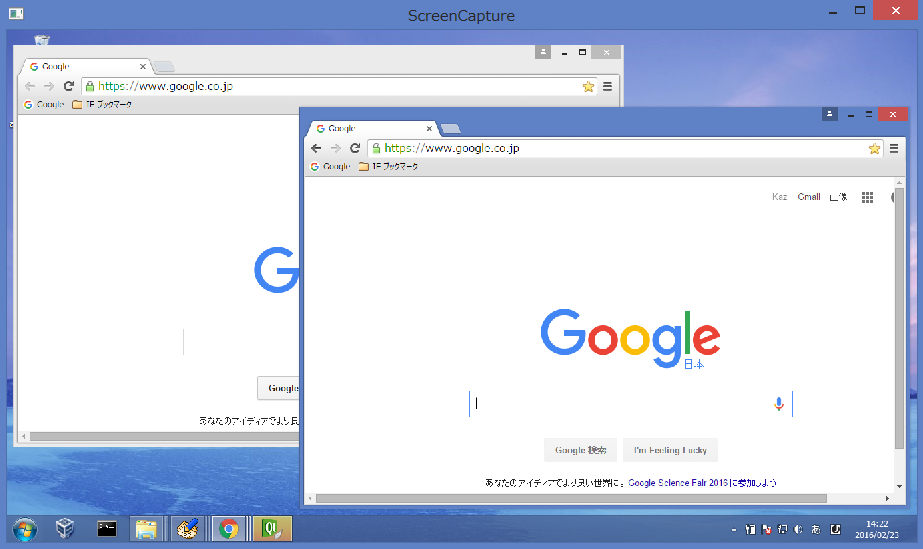
スクリーンをキャプチャーするにはgrabWindowを使い、引数は次のように取ります。
QScreen::grabWindow([ウインドウID], [開始X座標], [開始Y座標], [幅], [高さ]);
座標や幅や高さは全てピクセル単位です。
もし、全画面を取得したい場合は第1引数以外は省略してもOKです。
screenPixmap = screen->grabWindow(0);
以上、画面のスクリーンショットを撮る方法でした。では、また。
関連項目
© Kaz